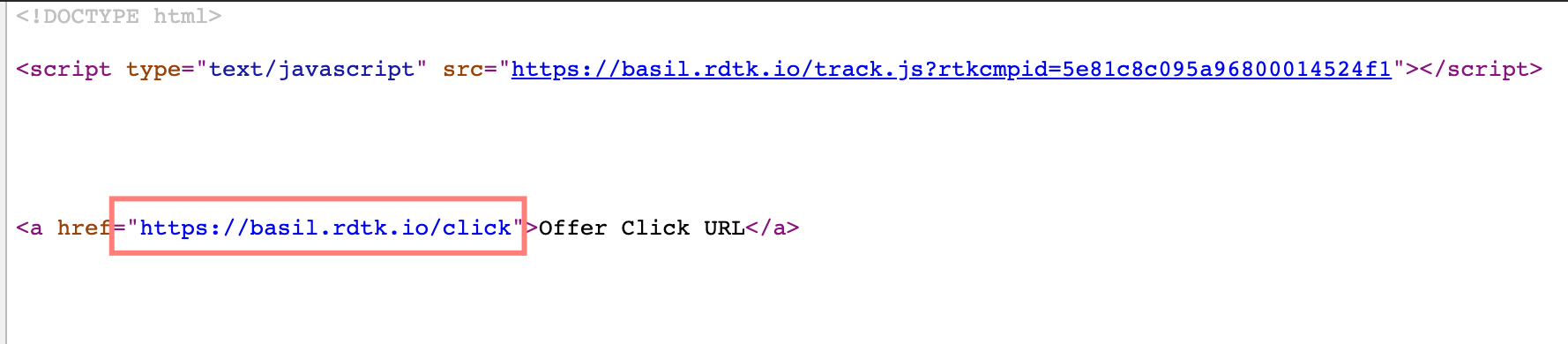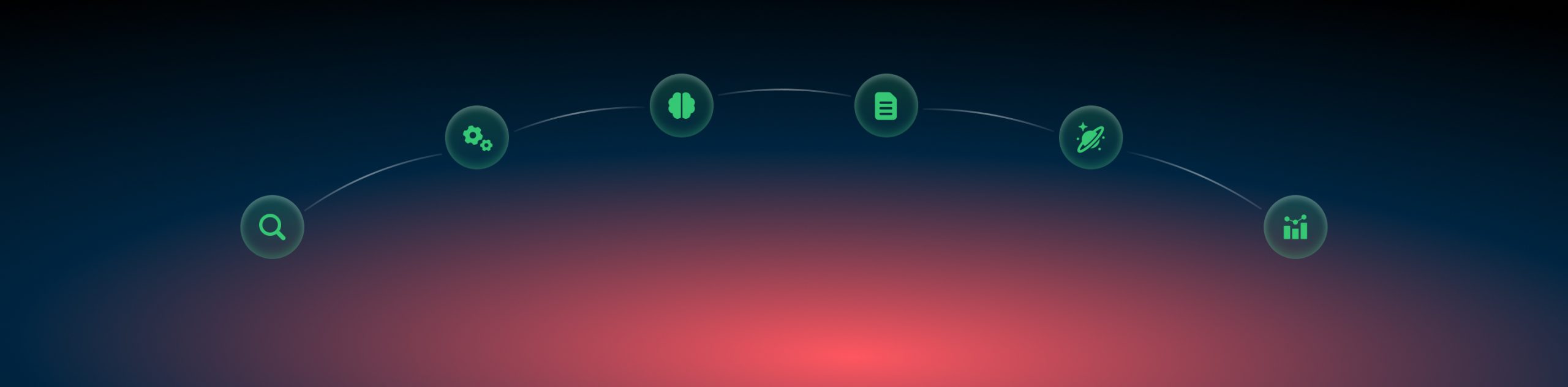Landing page views and landing page clicks
The flow the visitor goes through is the following: сlicks the ad on some website→ the click goes through the tracking link (or directly to the landing page you use direct traffic script)→ visitor lands on the landing page and clicks on the CTA button.
Thus:
- Landing page views are the number of visitors who saw your landing page.
- Landing page clicks are the number of visitors who clicked on the CTA button.
Landing page views
Ideally, LP views and clicks number should be equal but there are reasons it may differ:
- a lot of people are using antiviruses and adblockers;
- slow internet connection so the visitors prefer not to wait for the page to load;
- slow redirects (it’s quite a rare case but still – the click may go from Brazil server on a traffic source side and the target offer is on Singapore server so the clicks are physically lost during this long way).
That’s why it’s important to see how many clicks converted to LP views. This can be done by using the LP views tracking script or the no-redirect script.
- No-redirect script example:
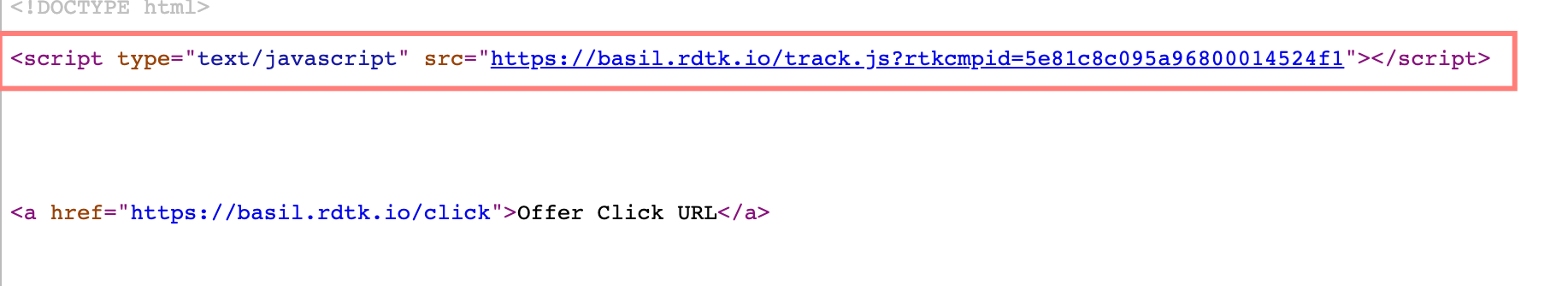
- LP views tracking script example:
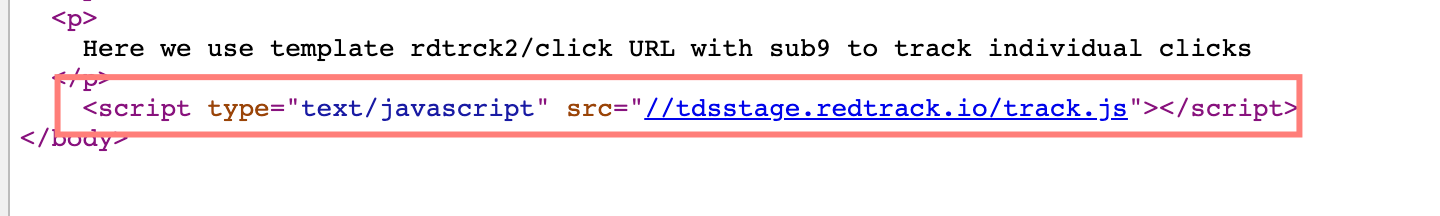
Landing page clicks
To be able to see LP clicks and for the correct redirect to the offer, an LP click URL should be used on your landing page. This click URL is to be placed to the CTA button instead of the offer URL. RedTrack will know how and where to redirect the visitor.
Here is the example of the LP click URL: