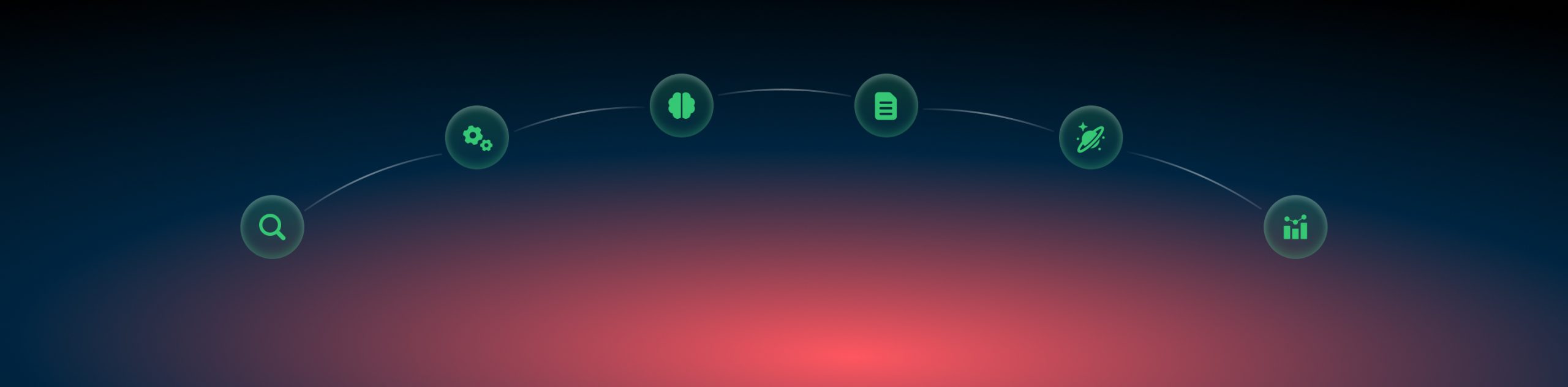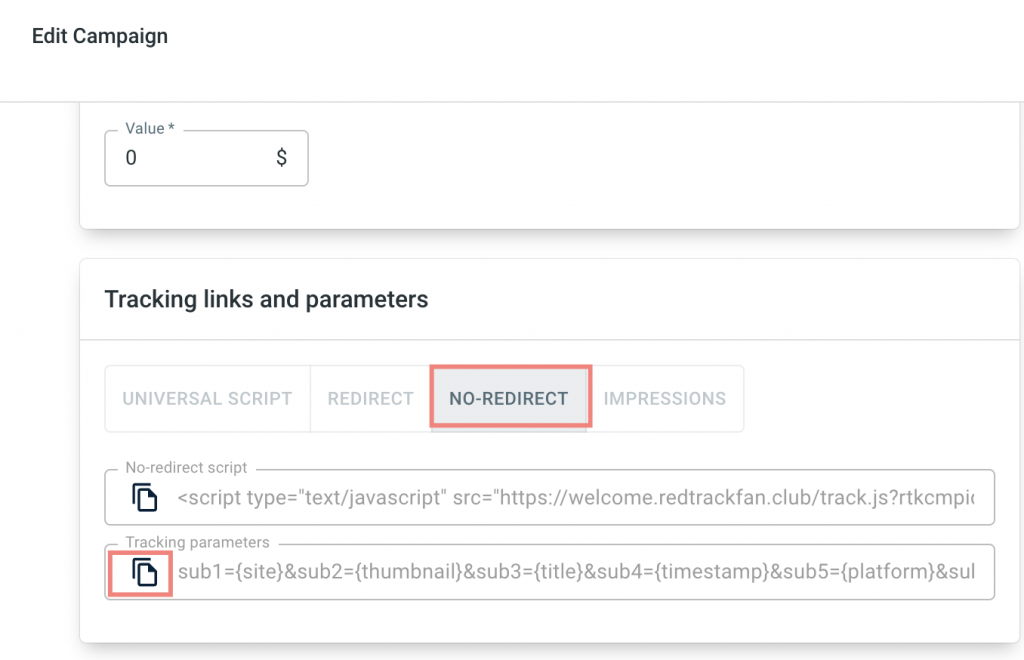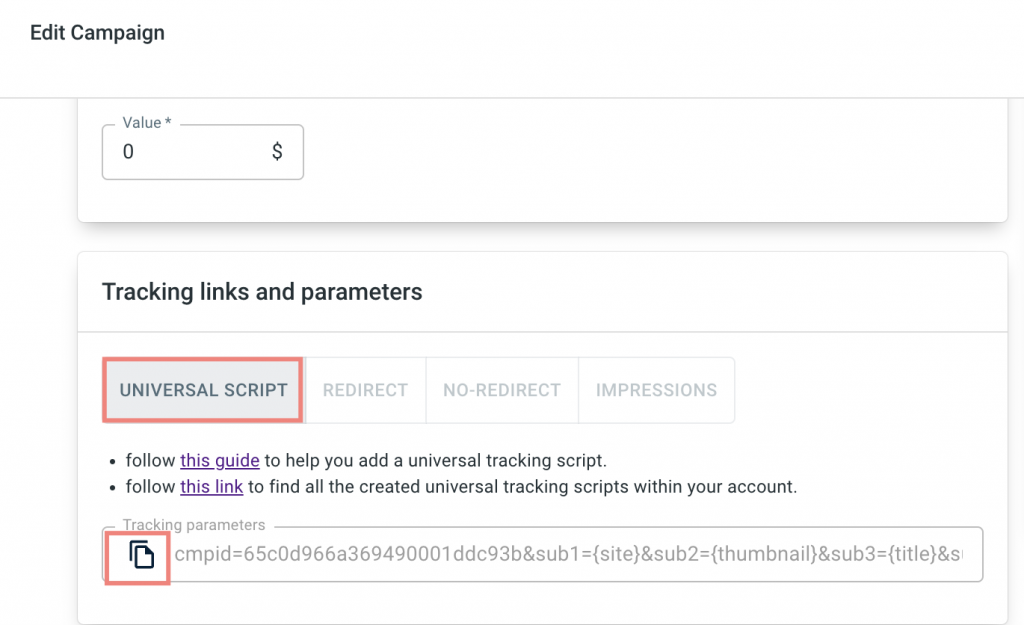Parameters/UTMs: traffic channel
What is this?
As a tracker, we record a lot of essential data: country, city, OS, browser, language, ISP, IP, etc. However, there are a lot of parameters we do not have (creative id, banner id, site name, etc.). Still, they are significant: if you see that some creative gives you most of your conversions, you can send all the traffic through it and switch off other creatives without wasting your time and money.
In RedTrack, we have a list of ‘empty’ parameters, which can be used to receive data from your traffic channel.
Where it can be found?
We have a lot of pre-set traffic source templates with pre-filed parameters. If your target traffic channel is not on the list, add it manually as a custom Traffic channel. Usually, the necessary parameters can be found in your traffic source account postback settings (alongside the postback template). They may have different names, but the purpose remains the same: variables, tokens, macros, dynamic variables, dynamic parameters, etc.
Check for the account, postback, campaign, tools, or tracking settings in your traffic channel account.
Target variables can be listed in a column or a row or even hidden under some text. You can always ask your Traffic Source Account Manager for help.
Here are some examples:
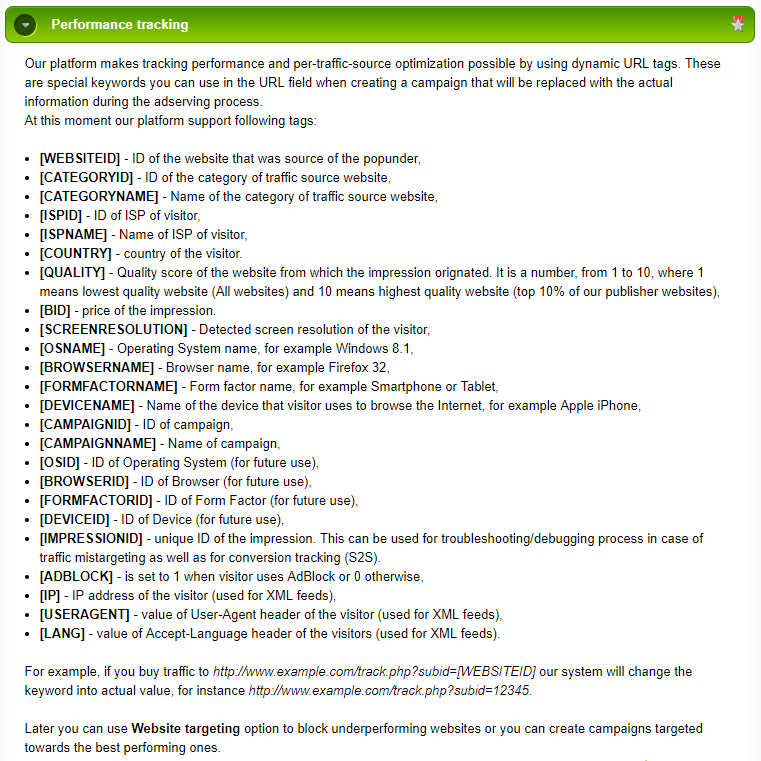
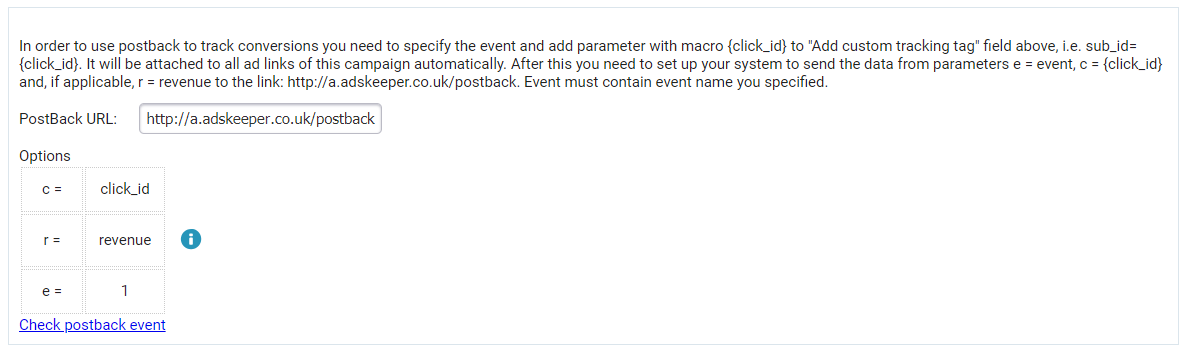
What can be done after?
1. Record
To receive the additional parameters from the traffic channel, ensure you have added the parameters string to the tracking URL (=campagn URL for the redirect tracking) or to the parameters field (for example, to the tracking template for the no-redirect tracking).
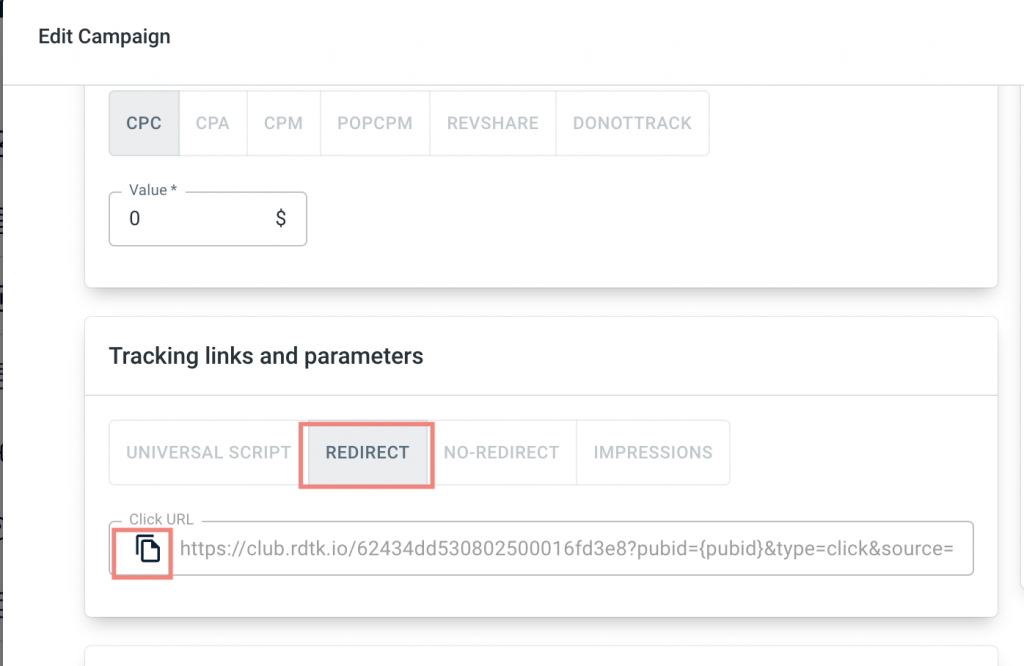
2. Analyze
Open your campaign or traffic channel report and group the data based on sub ids received:
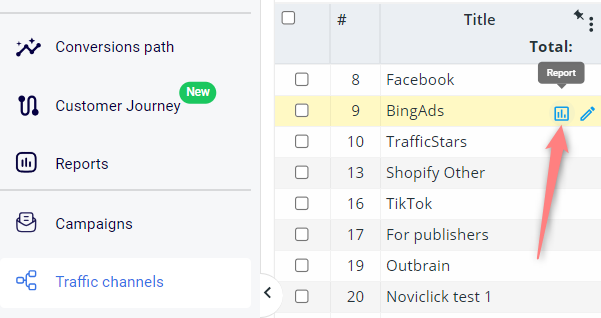
You can choose any data slice for analysis: date+IP+sub3, device+browser+sub4, etc.
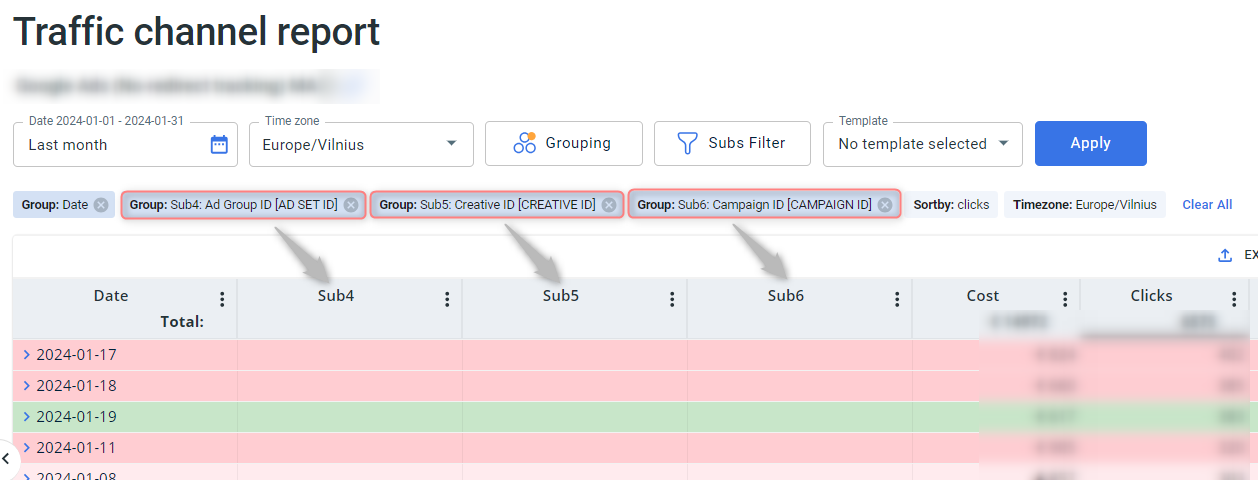
If you want to check for some specific data performance from any of the subs, put it into the field, and RedTrack will show you only these data statistics:
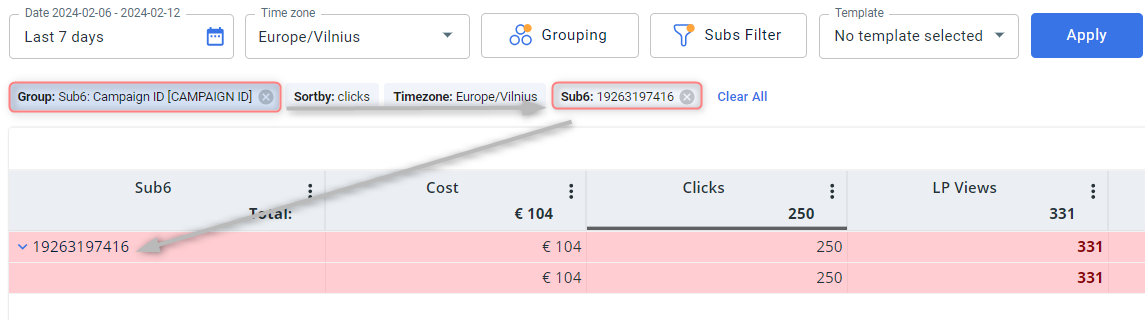
We are happy to inform you that all the data you have received from your traffic channel can be provided to your affiliate network. The only bottleneck here will be whether your affiliate network supports or not.
A lot of networks have ‘empty’ parameters available for tracking (e.g., {utm_medium}, {affsub}, [affiliate_sub], etc.), but you will still need to clarify the question with your Account Manager.
Here are the parameters supported by your affiliate network:
{utm_source}
{aff_sub1}
{aff_sub2}
Here are the parameters supported by your Traffic Source and recorded in your RedTrack profile:
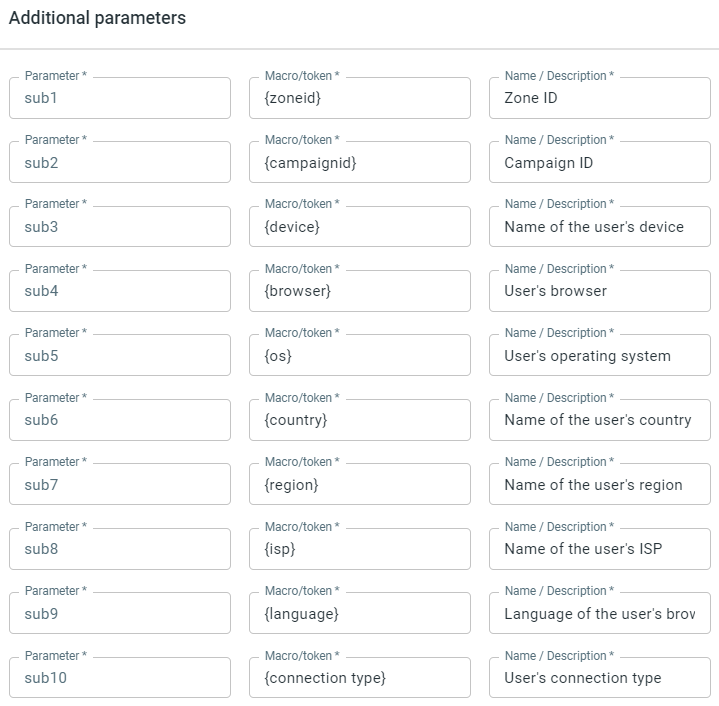
That means these parameters were recorded under the corresponding subs: {zoneid} under sub1, {campaignid} under sub2, etc.
Here is your Offer URL in RedTrack:
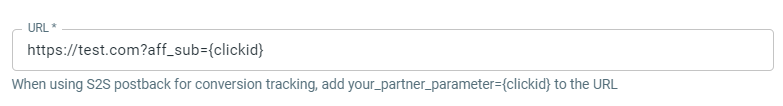
Put the desired parameters to your Offer URL under the affiliate network parameters:
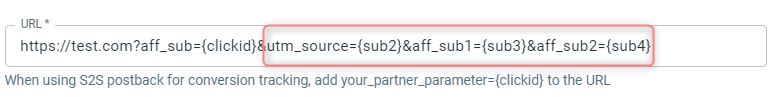
In our case {campaignid} received from the Traffic Source will be recorded in your Affiliate Network account under {utm_source}, {device} under {aff_sub1}, {browser} under {aff_sub2}