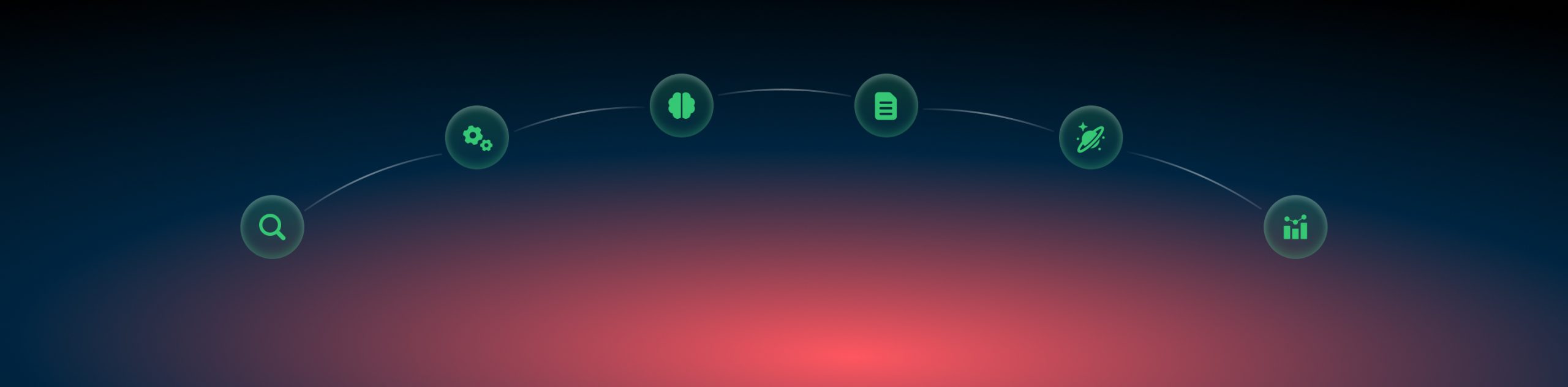Terra Leads and RedTrack

Terra Leads is the world’s first CPA Hub, and a direct advertiser of Nutra offers represented in the following categories: beauty, diet, health, and adult.
Integration
Before you start
Before you proceed with the integration, make sure to have the already added:
Integration steps
1. Add Terra Leads as an Offer source in RedTrack
1.1 Offer sources→ New from template→ find Terra Leads template→ Add:
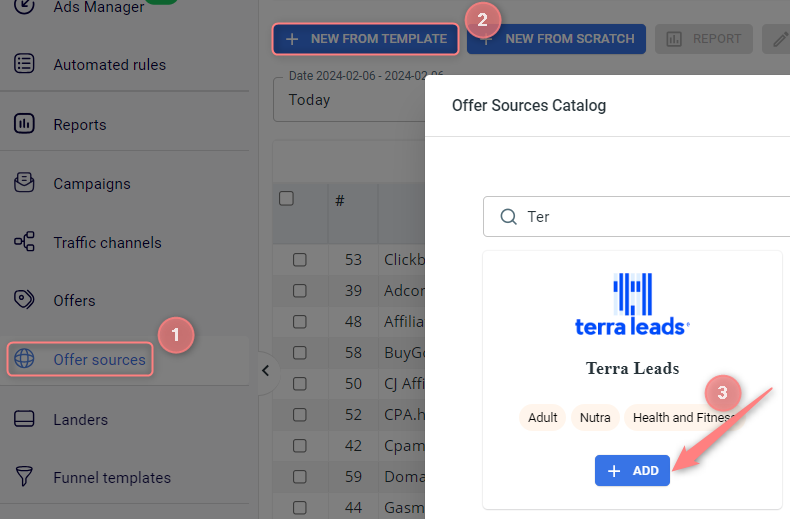
1.2 Copy the Postback URL→ Save the template:
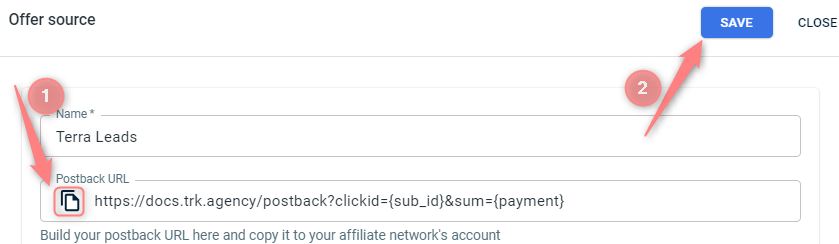
2. Set up RedTrack Postback URL in Terra Leads
Go to Terra Leads→Tools→ API & Postback→ paste RedTrack Postback URL (you have copied within step 1.2)→ set GET query type→ Save:
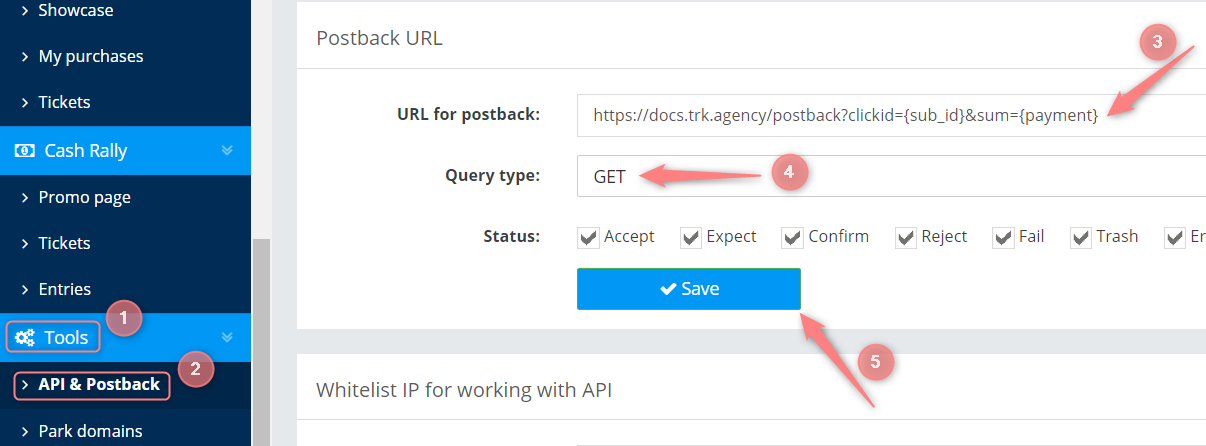
3. Get Terra Leads offer URL
3.1 In Terra Leads go to Offers→ select a product you want to promote and press Create Stream→fill in the needed info and save your offer:
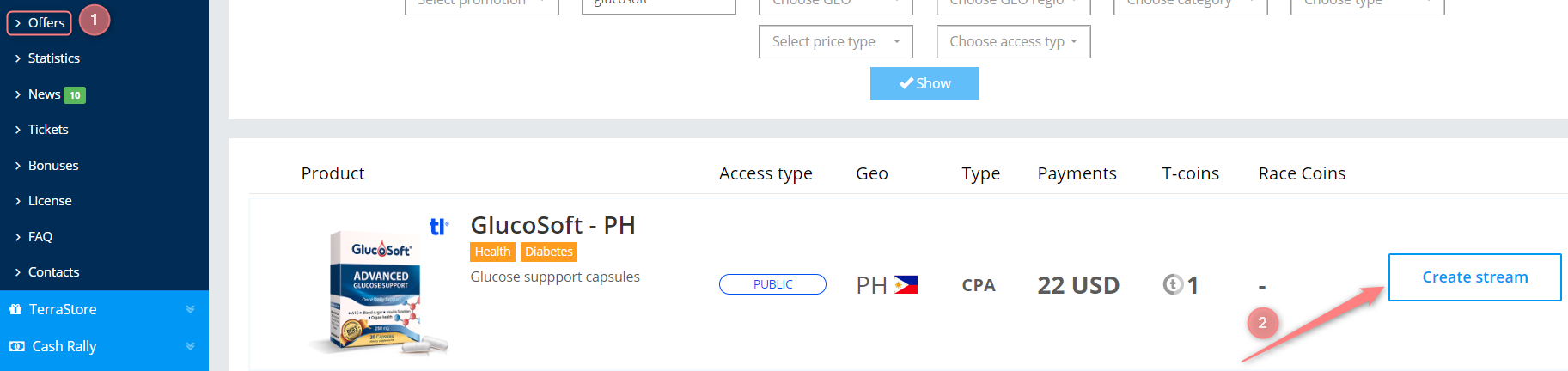
3.2 Go to the tab Streams→ copy the Direct link from the stream tab:
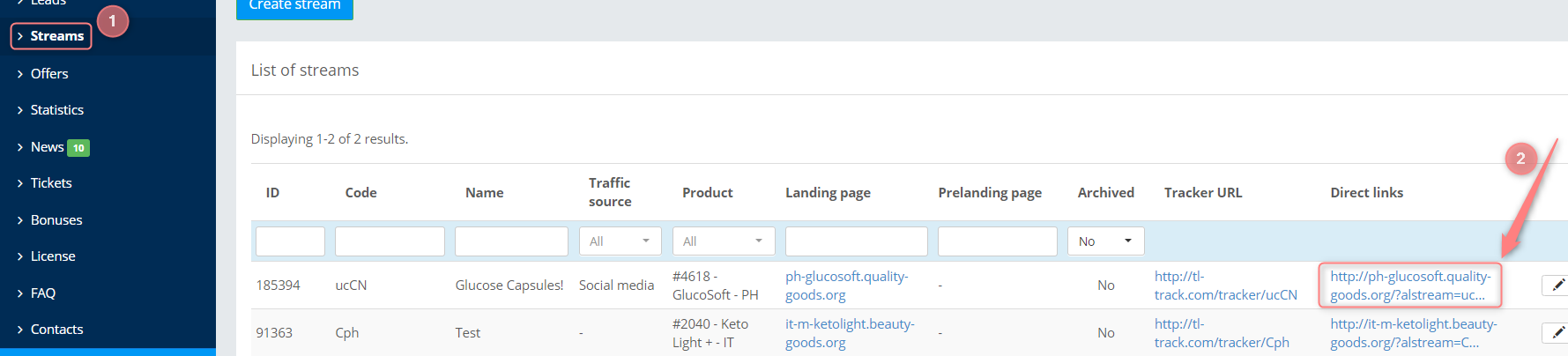
4. Add Terra Leads direct link as an offer in RedTrack
RedTrack→ Offers→ New→ give the offer a name and choose Terra Leads as the offer source→ paste the URL from Terra Leads (copied within step 3.2) → add subid1={clickid} to the URL→ Save:
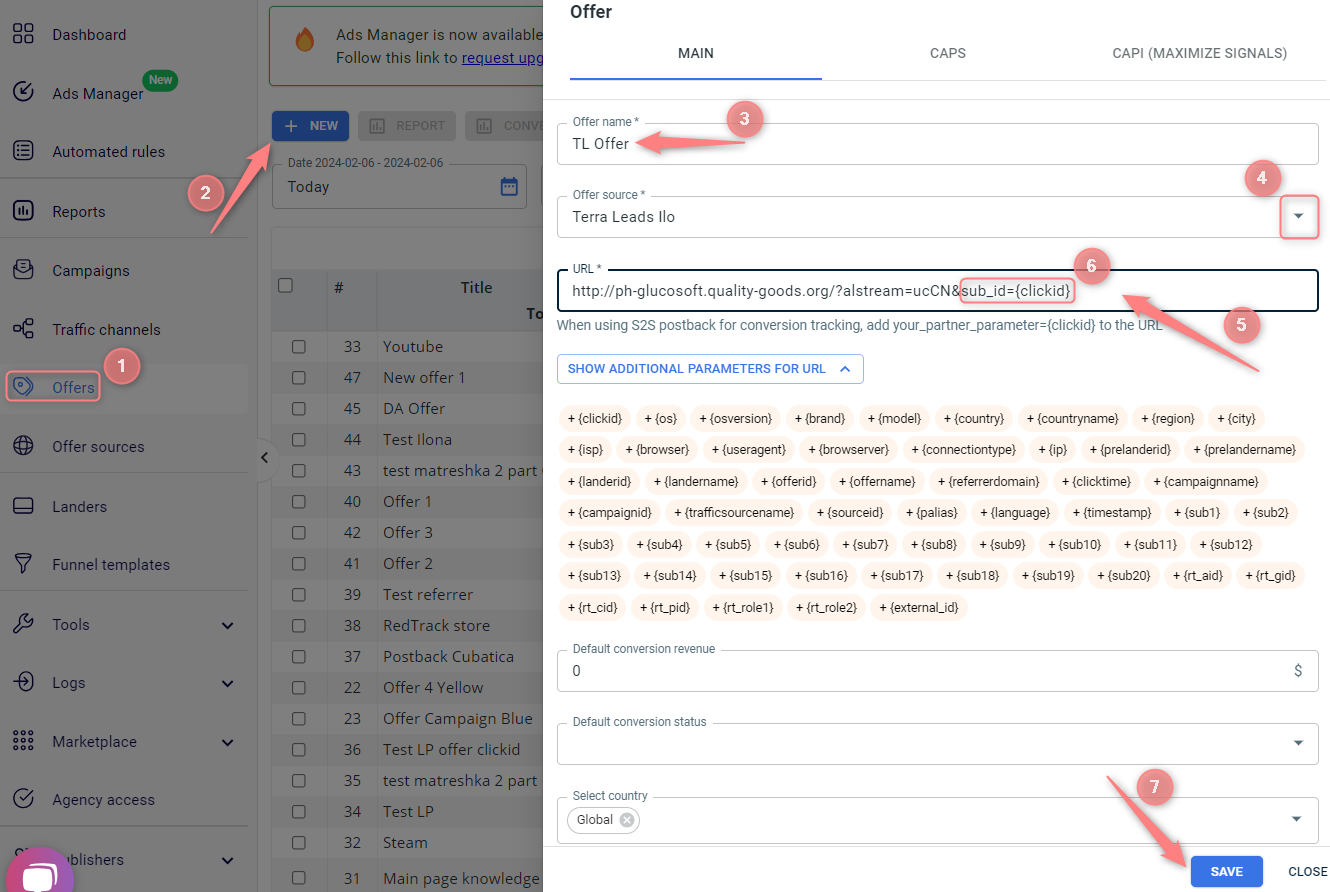
5. Create the Campaign with the traffic channel you buy the traffic from and the offer you have just added.