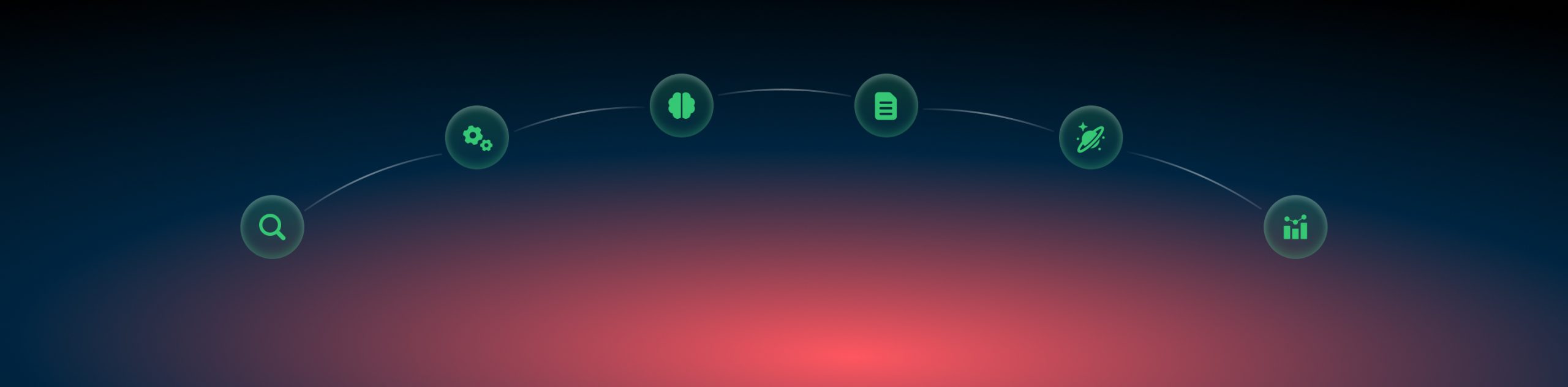Facebook: troubleshoot
Why did we prepare this article?
We all know how difficult it may be to deal with the errors inside your Facebook account instead of running campaigns and earning money. Here, we have collected the most common errors and provided our advice on how to fix them or what you can do to fix them.
Possible errors
Missing Purchase Currency and Value Parameters
“One or more of your Purchase events is missing a value and currency parameter. This may affect your return on ad spend calculation.”
If you have the value optimization on, some conversions still do not get the value. We always send the currency and value by default. This issue can be observed with test conversions. So it’s essential to send all values during the test.
Purchase Event Missing Deduplication Parameter
Most probably, you are using Conversion API and pixel at the same time (for example, send the same data from RedTrack and your website or use RedTrack CAPI and some other system CAPI). In this case, you might see both server and pixel type under the event in your Facebook account.
Use only the RedTrack Conversion API to solve the issue.
Another reason can be a duplicate from a pixel or Conversion API without any unique event value, Facebook can recognize. What can be done? Check out this guide.
Event match quality is low
If you work with an affiliate offer, it’s impossible to have a 10/10 match quality. There is a list of parameters Facebook wants to receive, but only half of them can be covered by any third-party tool. This causes the match quality to be low level. And it’s not something you should struggle with. However, we are working on sending as many parameters as possible to make this parameter value higher.
Check out this guide, it may also help.
Conversion attribution issues
Conversion attribution may differ due to the FB algorithms (for example, they can be sent to different adsets if Facebook considers attributing some particular conversion to another adset)
Facebook has a 7-day attribution window. If there are less than 7 days between click and conversion, Facebook will attribute it. If the conversion is older than seven days, FB can exclude it from your statistics.
You cannot do anything with the conversion attribution.
Purchase Events May Be Dropped Due to Missing Event Source URL Parameter
Make sure you have followed the Facebook integration guide, verified your domain, and added it to your RedTrack offer settings.
Cost update issues
There are 2 types of cost update issues you might face: no costs are coming at all, and costs are incorrect.
Here is what you need to check on your side:
1. The traffic channel should be connected from the Facebook template. No error is shown;
If it is not connected or you are not sure, re-connect it.
2. The correct account is connected.
3. The dynamic parameters such as campaign id, adset id and ad id are received by RedTrack (Logs → Clicks → check sub values).
If there are no parameters in click logs, that means we are not receiving them from Facebook. Either these are your test clicks, or you need to check the Facebook campaign settings to have the parameters string in place.
4. The correct roles are assigned to the dynamic parameters;
For the cost update to work properly, the following roles should be obligatory assigned to the Facebook ids in your traffic channel settings:
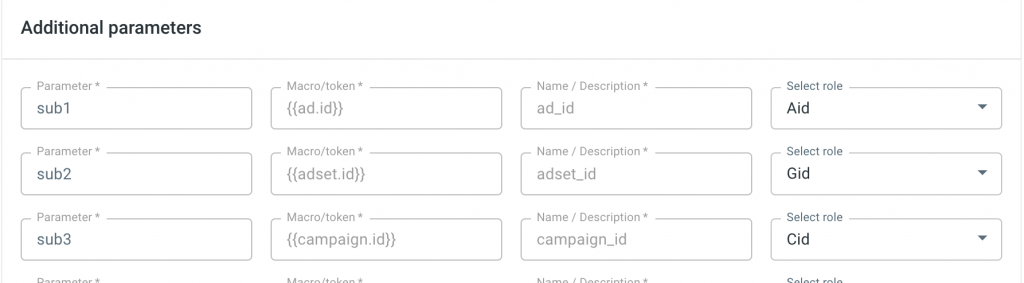
5. Check the cost model you use in the campaign settings (should be CPC) and if the Auto-update cost toggle is on inside the campaign settings.
If, after checking/doing all the suggested actions, you still experience the problem with the costs not coming, contact the support team.
What you can check to understand why the cost data is incomplete (higher or lower than the one you have on Facebook):
1. The first thing you need to compare is the IDs. RedTrack takes the cost data per ID (campaign, adset or ad, depending on your subscription level), so if some of the ID is missing, its cost data will not be taken to your RedTrack report.
Check if all IDs are received in RedTrack (campaign report → group by (target ID used for the cost update) → check the list). If not, check this campaign, adset or ad in Facebook and ensure the dynamic parameters are added to pass the ID.
2. Check if the correct roles are assigned to the Facebook IDs in RedTrack. This can be checked in your traffic channel settings:
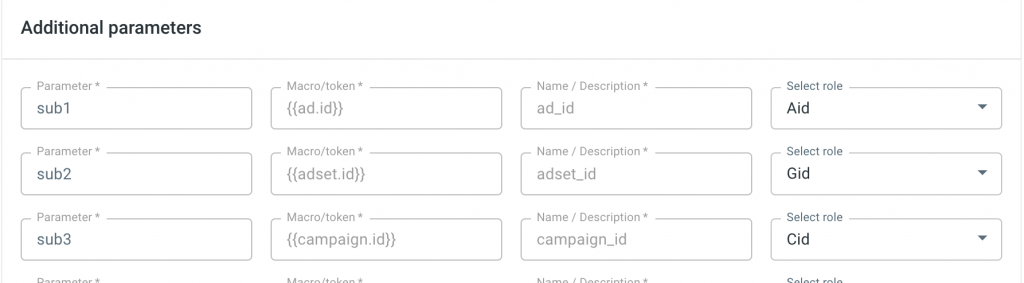
3. Check if the time zones match in your RedTrack account setting and in Facebook.
If the timezones of your traffic channel and RedTrack don’t match or the timezone within your ad accounts in the traffic channel do not match (for the cases when you run traffic from different ad accounts to one RedTrack campaign), the cost data matching is impossible.
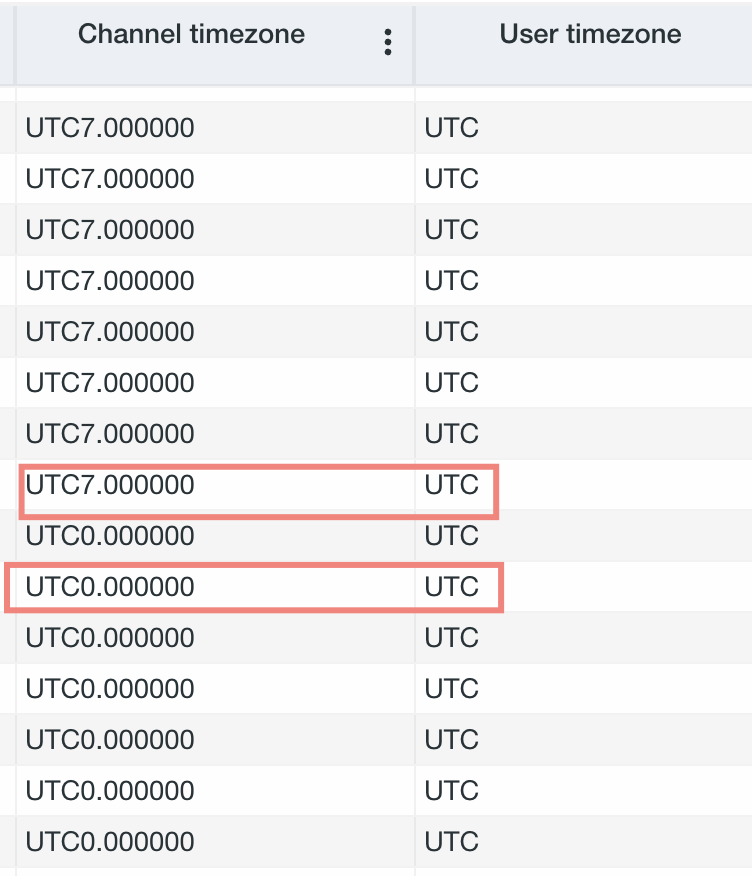
4. Check the cost logs in RedTrack: if costs stopped coming for some time and caused this discrepancy, you might need to reconnect Facebook.
5. Make sure the currency matches in both systems.